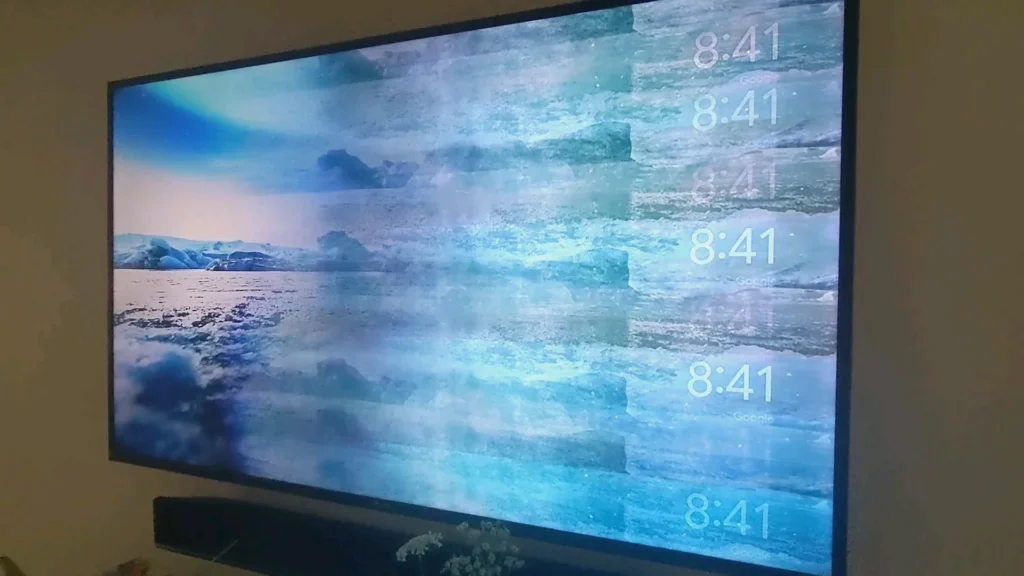Color lines, dots, or spots appearing on your TV screen can be a frustrating experience, disrupting your viewing pleasure and potentially indicating underlying issues with your television. These visual anomalies may be caused by various factors, including hardware malfunctions, connectivity problems, or signal interference. In this comprehensive guide, we’ll delve into the common causes of color lines, dots, or spots on your TV screen and provide step-by-step troubleshooting tips to help you identify and resolve the issue, restoring your TV’s picture quality to its optimal state.

1. Check Cable Connections:
Begin troubleshooting by inspecting the cable connections between your TV and external devices, such as cable boxes, gaming consoles, or streaming devices. Ensure that all cables are securely plugged into their respective ports and that there are no signs of damage or corrosion.
Loose or damaged cables can result in poor signal transmission, leading to visual artifacts like color lines, dots, or spots on the screen. Reconnect or replace any faulty cables as needed to eliminate this potential cause of the issue.
2. Test Different Inputs and Sources:
To determine if the issue is isolated to a specific input or source, try connecting different devices to your TV and switching between input sources. If the color lines, dots, or spots persist across multiple inputs or sources, it suggests a problem with the TV itself rather than the connected devices.
By testing different inputs and sources, you can narrow down the potential causes of the issue and determine whether it’s related to a specific device or connection.
3. Adjust Picture Settings:
Incorrect picture settings on your TV can sometimes contribute to visual anomalies like color lines, dots, or spots on the screen. Access the picture settings menu on your TV and experiment with adjustments such as brightness, contrast, sharpness, and color temperature.
Resetting the picture settings to their default values can also help eliminate any settings-related issues that may be affecting the picture quality. Refer to your TV’s user manual for instructions on accessing and adjusting picture settings.
4. Update Firmware and Software:
Outdated firmware or software on your TV can lead to compatibility issues and visual anomalies. Check for firmware updates for your TV model and install any available updates to ensure that your TV is running the latest software version.
Navigate to the settings menu on your TV and look for options to check for updates. Follow the on-screen instructions to download and install any available firmware updates, which may include bug fixes and improvements to picture quality.
5. Contact Technical Support:
If the troubleshooting steps above fail to resolve the issue, it may indicate a hardware problem with your TV that requires professional attention. Contact the manufacturer’s technical support or schedule a service appointment with a certified technician to diagnose and repair the issue.
Provide detailed information about the symptoms you’re experiencing, including when the color lines, dots, or spots first appeared and any relevant troubleshooting steps you’ve already taken. A qualified technician can perform diagnostic tests and recommend appropriate repairs to restore your TV’s picture quality.
Experiencing color lines, dots, or spots on your TV screen can be frustrating, but by following the comprehensive troubleshooting tips outlined in this guide, you can often identify and resolve the underlying issue. Whether it’s checking cable connections, testing different inputs and sources, adjusting picture settings, updating firmware and software, or contacting technical support for professional assistance, these steps can help you restore your TV’s picture quality and enjoy uninterrupted viewing once again.