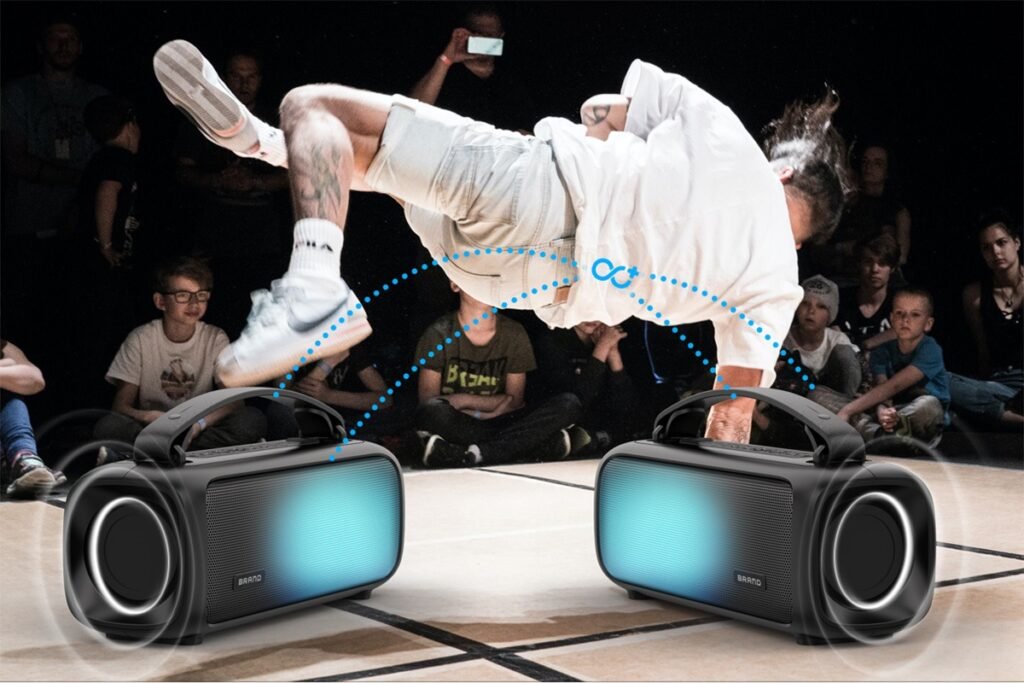1. Optimize Volume Levels
○ Moderate Volume: Avoid playing your Bluetooth speaker at maximum volume. High volume levels can drain the battery faster. Aim for a moderate volume that balances sound quality and battery efficiency.
○ Use Volume Controls: Adjust the volume using the speaker’s controls rather than your device to manage battery consumption more effectively.
2. Manage Bluetooth Connection
○ Turn Off When Not in Use: Power off the speaker when it’s not in use to prevent unnecessary battery drain.
○ Disconnect Devices: Disconnect devices from the speaker when they are not actively playing audio. This reduces the power used for maintaining connections.
3. Adjust Power Settings
○ Eco Mode: Check if your speaker has an eco mode or power-saving feature. Enabling this mode can extend battery life by reducing power consumption during use.
○ Auto-Off: Use the auto-off feature, if available, to automatically turn off the speaker after a period of inactivity.
4. Optimize Usage
○ Avoid Extreme Temperatures: Keep your speaker away from extreme temperatures. Excessive heat or cold can negatively affect battery performance and lifespan.
○ Use Within Effective Range: Maintain a reasonable distance between your speaker and connected devices to avoid the speaker working harder to maintain a connection.
5. Update Firmware
○ Check for Updates: Ensure your speaker’s firmware is up-to-date. Manufacturers often release updates that can improve battery performance and overall efficiency.
○ Install Updates: Follow the instructions provided by the manufacturer to install any available firmware updates.
6. Battery Maintenance
○ Charge Regularly: Regularly charge the battery to avoid complete discharges. Lithium-ion batteries, commonly used in Bluetooth speakers, perform best when they are kept partially charged.
○ Avoid Overcharging: Unplug the speaker once it’s fully charged to prevent potential battery damage from prolonged charging.
7. Optimize Audio Settings
○ Reduce Bass: Lowering the bass can sometimes help extend battery life as it reduces the strain on the speaker’s drivers.
○ Use Efficient Audio Modes: If your speaker offers different audio modes (e.g., low power mode), use the mode that is designed to conserve battery life.
8. Maintain the Speaker
○ Clean Ports and Connectors: Keep charging ports and connectors clean and free from dust or debris. Dirty connections can lead to inefficient charging and battery issues.
○ Store Properly: When not in use, store the speaker in a cool, dry place. Avoid leaving it in direct sunlight or in humid environments.
9. Use Energy-Efficient Features
○ Smart Features: Utilize any energy-efficient features or settings provided by the speaker, such as smart power management or low-energy Bluetooth modes.
○ Firmware Settings: Adjust settings in the speaker’s companion app (if available) to optimize power usage.
10. Monitor Battery Health
○ Check Battery Status: Regularly check the battery status and health indicators on your speaker. Some speakers have built-in battery health diagnostics or display remaining battery life.
○ Replace Battery: If the battery performance significantly deteriorates over time, consider replacing the battery if your speaker model allows it.
By following these tips, you can extend the battery life of your Bluetooth speaker and ensure that it remains ready for use whenever you need it. Proper battery management and maintenance are key to getting the most out of your speaker’s battery over its lifespan.