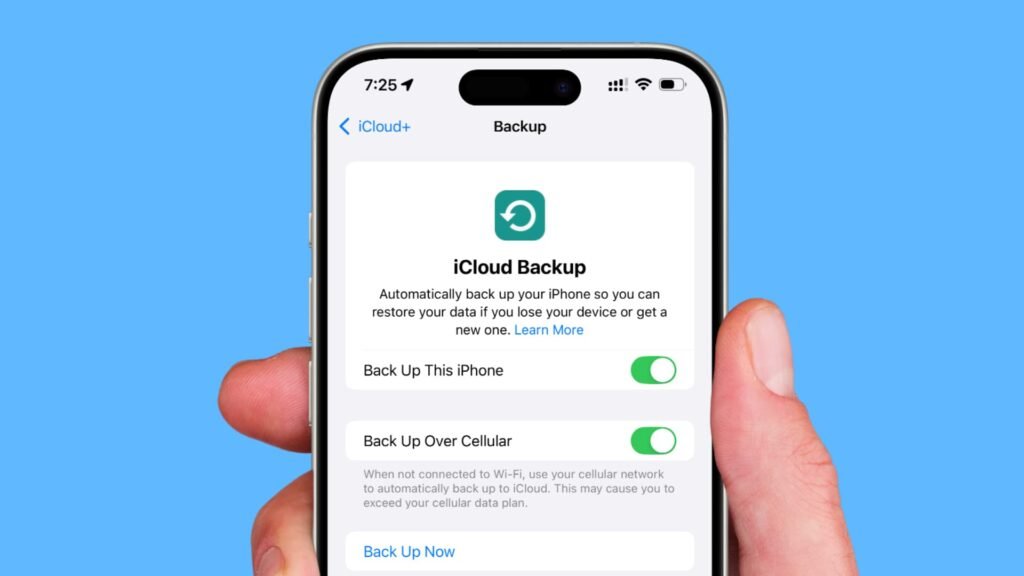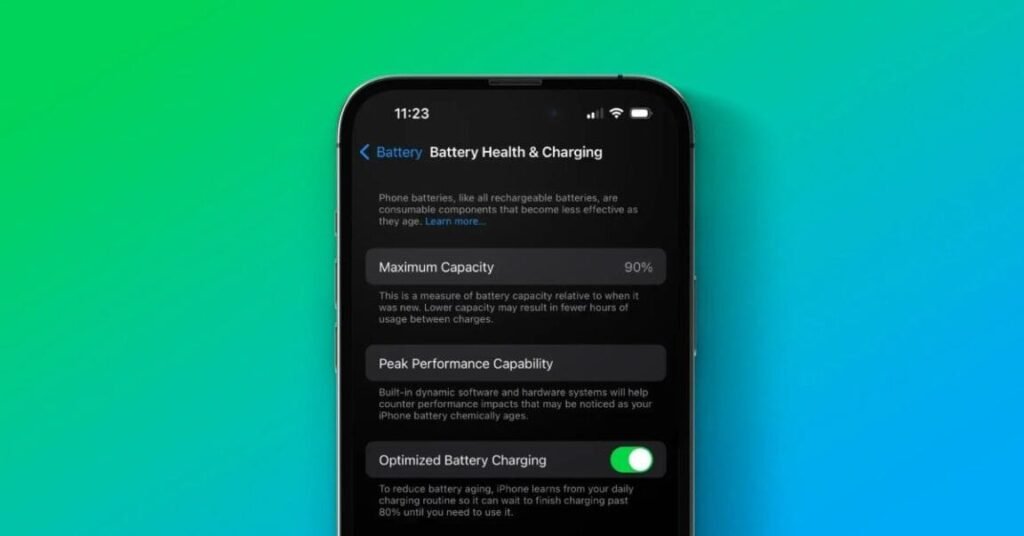How to Fix Common iPhone Charging Problems
1. Check the Charging Cable and Adapter ○ Inspect for Damage: Examine your charging cable and adapter for any visible signs of damage. Frayed cables or bent connectors can hinder charging. If you find any damage, replace the faulty components with new ones. 2. Clean the Charging Port ○ Remove Debris: Dirt, lint, […]
How to Fix Common iPhone Charging Problems Read More »