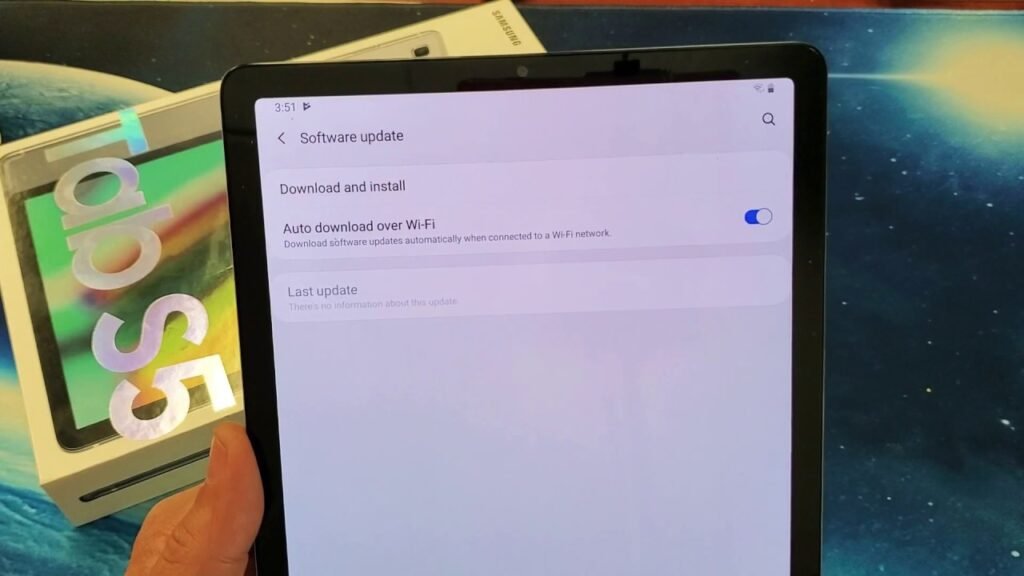Why Is My Smart TV Not Connecting To Wi-Fi? Troubleshooting Tips
A smart TV’s ability to connect to Wi-Fi is fundamental for accessing online streaming services, browsing the internet, and enjoying smart features. However, encountering issues with Wi-Fi connectivity can disrupt your entertainment experience. In this comprehensive guide, we’ll explore common reasons why your smart TV may not be connecting to Wi-Fi and provide detailed troubleshooting […]
Why Is My Smart TV Not Connecting To Wi-Fi? Troubleshooting Tips Read More »