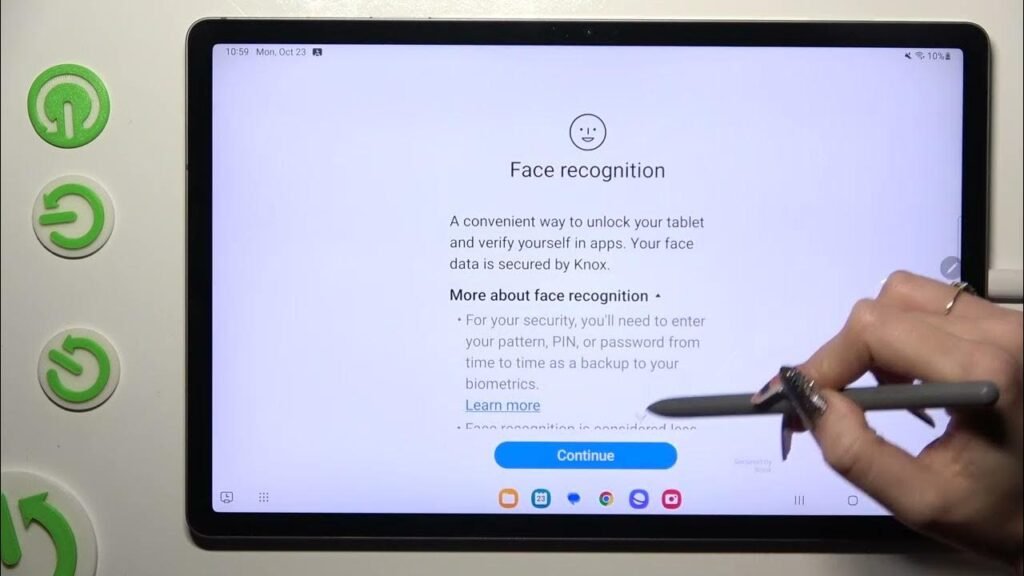Introduction
In the digital age, ensuring the security of our devices is paramount. One convenient and increasingly popular method of securing your Samsung Galaxy Tab S5e is by adding face recognition. In this blog post, we’ll walk you through the simple steps to enable face recognition on your Tab S5e, providing you with an additional layer of protection and convenience.

1. Accessing Settings:
- Begin by unlocking your Samsung Galaxy Tab S5e and navigating to the home screen.
- Locate and tap on the “Settings” app icon to open the device settings.
2. Enabling Face Recognition:
- Within the Settings menu, scroll down and find the “Biometrics and security” option. Tap on it to proceed.
- Next, tap on “Face recognition” to access the face recognition settings.
3. Setting Up Security Measures:
- If you haven’t already set up a PIN, pattern, or password for your device, you’ll be prompted to do so now. Follow the on-screen instructions to create a secure method of unlocking your Tab S5e.
4. Registering Your Face:
- Once you’ve set up your preferred security measure, tap on “Continue” to proceed with registering your face.
- Follow the prompts to position your face within the frame and allow the device to capture your facial features. This process may require you to tilt your head slightly for better recognition.
5. Customizing Settings (Optional):
- By default, all face recognition options will be toggled on. You can choose to leave them enabled or disable them as per your preference.
6. Completing the Setup:
- Once you’ve registered your face and customized the settings, tap on “OK” to confirm and save your preferences.
7. Unlocking Your Tab S5e:
- With face recognition enabled, you can now lock your Galaxy Tab S5e and use your face to unlock it. Simply swipe up on the screen and position your face in front of the camera.
8. Backup Method:
- In case face recognition fails, you can still unlock your Tab S5e using your PIN, pattern, or password by swiping up on the screen and entering the credentials.
Congratulations! You’ve successfully added face recognition to your Samsung Galaxy Tab S5e, enhancing both security and convenience. With this feature enabled, you can enjoy the peace of mind knowing that your device is protected by advanced biometric technology.
For a visual demonstration and additional insights, you can watch this informative video tutorial: