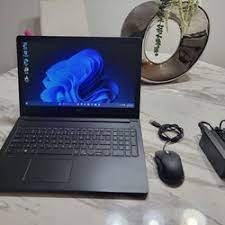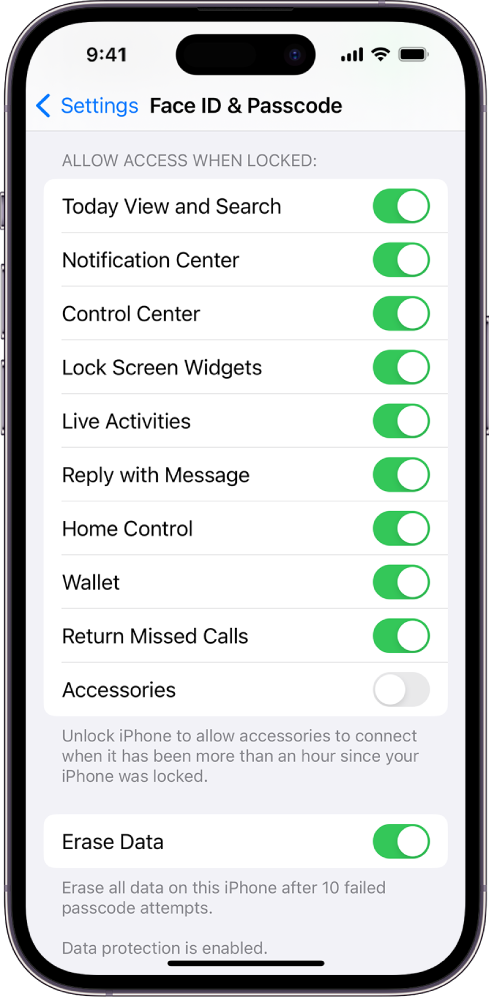Troubleshooting Guide: How to Fix a Black Screen Issue on Samsung Galaxy A34
Introduction Encountering a black screen on your Samsung Galaxy A34 smartphone can be concerning, but fear not! In this guide, we’ll explore several DIY solutions to help you resolve this issue and get your device back up and running smoothly. Keep in mind that these are general troubleshooting steps, and results may vary depending on […]
Troubleshooting Guide: How to Fix a Black Screen Issue on Samsung Galaxy A34 Read More »