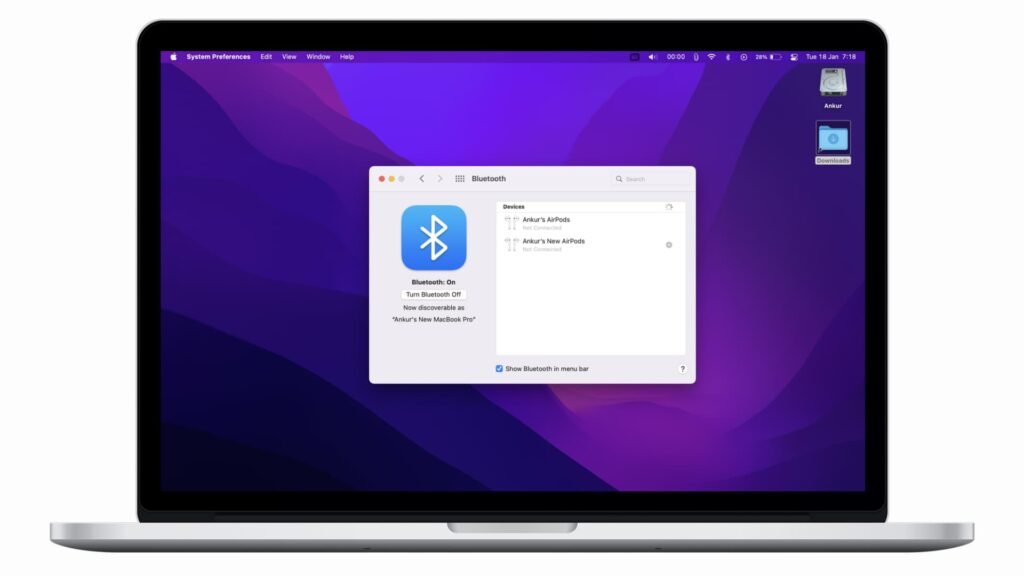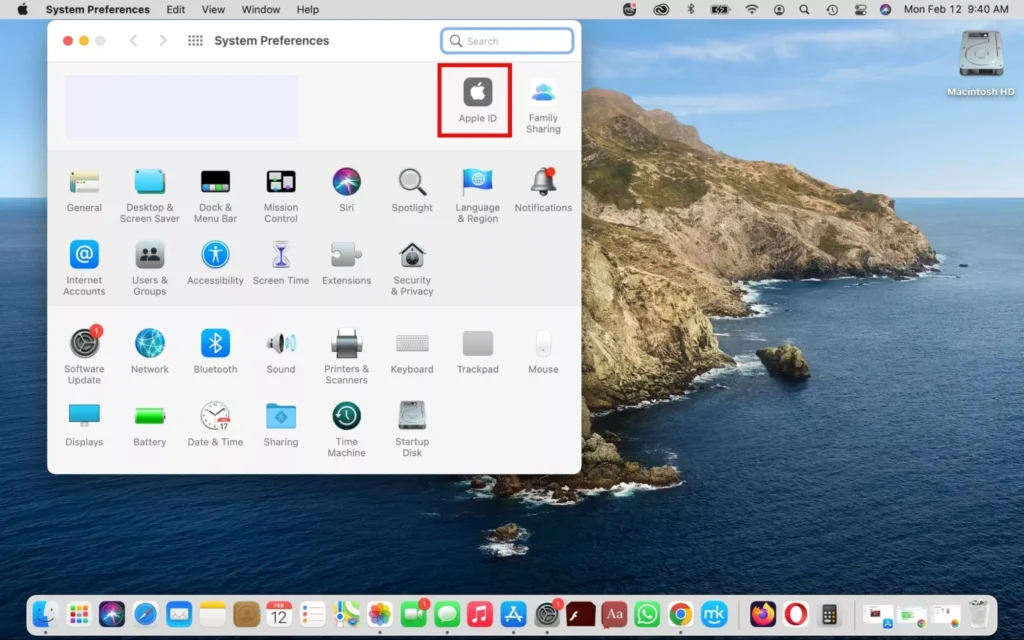MacBook Running Hot? Tips to Keep It Cool and Functional
MacBooks are powerful machines, but they can generate significant heat during intensive tasks. Here’s how to manage and prevent overheating issues to keep your MacBook running smoothly. 1. Check Ventilation and Airflow Issue: Blocked vents or inadequate airflow causing overheating. Solution: 2. Monitor CPU Usage Issue: High CPU usage leading to increased heat production. Solution: […]
MacBook Running Hot? Tips to Keep It Cool and Functional Read More »